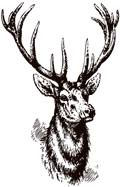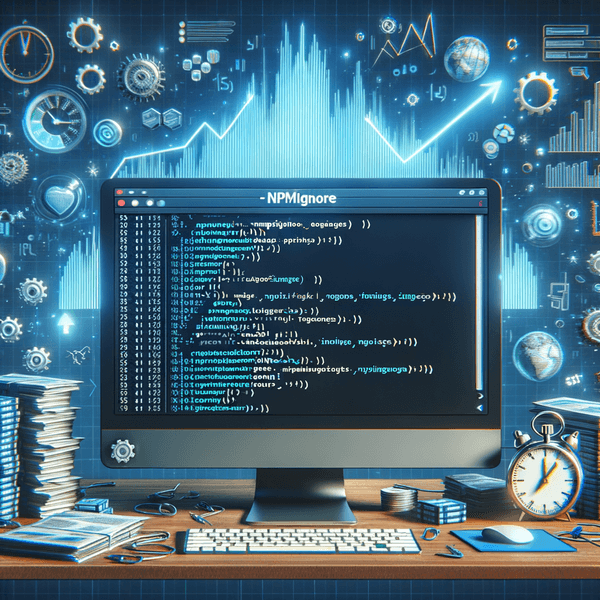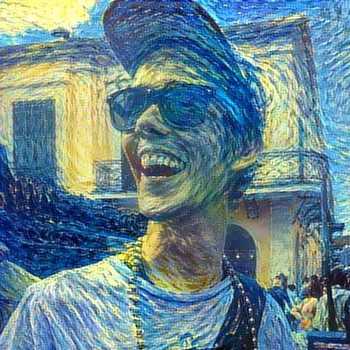In developing and distributing Node.js packages, efficiency and optimization are key to making your package lean, fast, and maintainable. An often-overlooked optimization tool is the .npmignore file. By utilizing .npmignore, you can enhance your NPM package’s efficiency, reduce its size, and streamline the user installation process.
Let’s explore how to leverage .npmignore for efficient package distribution.
Understand the Basics of .npmignore Files
The .npmignore file is a simple yet powerful tool that dictates which files and directories should be excluded from your NPM package when it is published. Similar to the .gitignore file used in Git, .npmignore allows you to specify patterns that match files and folders you want to omit. By default, NPM includes all files in the package directory when publishing, except for those listed in .npmignore. This means that you can fine-tune your package contents, ensuring that only essential files are included, which can drastically reduce the package size and improve performance.
To create a .npmignore file, add a new file named .npmignore in your project’s root directory. List the files and directories you want to exclude, using glob patterns for flexibility.
Common exclusions include;
- test directories
- build scripts
- configuration files
- … other assets not necessary for the end-user 💭
By thoughtfully curating the contents of your .npmignore file, you ensure that your package remains clean and efficient, without the bloat of unnecessary files.
Example .npmignore
# =========================
# Node dependencies & locks
# =========================
node_modules/
package-lock.json
yarn.lock
pnpm-lock.yaml
# ===========
# Build output
# ===========
dist/
build/
coverage/
.nyc_output/
# ======================
# TypeScript & configs
# ======================
src/
tsconfig.json
tsconfig.*.json
.tsbuildinfo
# ======================
# Environment variables
# ======================
.env
.env.*
# ========
# Testing
# ========
test/
__tests__/
__mocks__/
*.test.ts
*.spec.ts
*.test.js
*.spec.js
# ===========
# Logs & cache
# ===========
*.log
logs/
*.cache
# ==============================
# OS- or Editor-specific files
# ==============================
.DS_Store
Thumbs.db
*.swp
.vscode/
.idea/Boost Your Package Efficiency with .npmignore
Optimizing your NPM package with .npmignore not only reduces its size but also enhances the user experience. Smaller packages download faster, consume less bandwidth, and install more quickly, which is particularly beneficial for users with limited internet connectivity or those working in environments where speed is crucial. By excluding non-essential files, you also minimize the risk of exposing sensitive information, such as configuration files or development notes, that are not intended for public distribution.
Moreover, a well-maintained .npmignore file contributes to better project organization and maintenance. By keeping your package contents focused and relevant, you foster a clean codebase that is easier to navigate and manage. This also reduces the cognitive load on developers who contribute to or maintain your package, as they can quickly understand its structure and purpose.
Using .npmignore optimizes your NPM package by excluding unnecessary files, resulting in a leaner, faster, and more secure package for users and contributors.