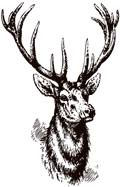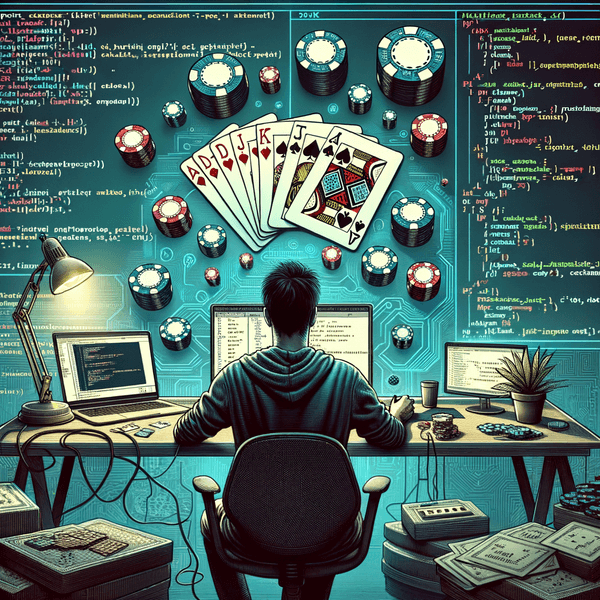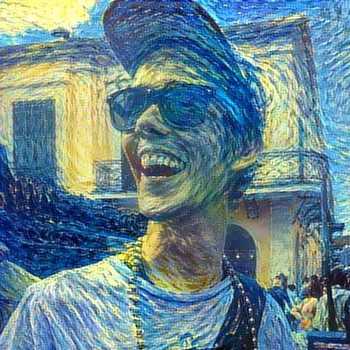As a developer who loves both classic games and modern development practices, I recently embarked on a project to create a terminal-based Blackjack game. The goal was to combine the nostalgic feel of terminal games with modern React patterns and TypeScript’s type safety.
Want to try it out?
npx tblackjackOr install globally with:
npm install -g tblackjackEvolution of the Game UI in Terminal
One of the primary motivations for developing this game was to create an initial application for the new ink-playing-cards library that I developed. Initially, I started with a basic user interface using an early version of the MiniCard component. In the current version, the MiniCard component has been further minimized. Additionally, several feedback components have been introduced to enhance the user interface experience, especially on smaller screen resolutions.

ink-playing-cards
ink-playing-cardsThe Vision
I wanted to create a Blackjack game that would:
- Feel responsive and modern despite being terminal-based
- Provide clear visual feedback and intuitive controls
- Implement proper game rules and basic dealer AI
- Use modern development practices and type safety
Tech Stack
The project is built with:
- TypeScript for type safety and better development experience
- React with Ink for terminal UI rendering
- ink-playing-cards for card rendering
- chalk for terminal styling
The Journey
1. Initial Setup and Basic Game Loop
The first step was setting up the basic game structure. I started with a simple game loop that could deal cards and handle basic hit/stand actions:
const Game: React.FC = () => {
const { deck, shuffle } = useDeck()
const [gameState, setGameState] = useState({
phase: 'playerTurn',
playerHand: [],
dealerHand: [],
// ...
})
useInput((input) => {
if (input === 'h') hit()
if (input === 's') stand()
})
}2. Hand Evaluation System
One of the first complex systems I built was the hand evaluation logic. Blackjack scoring can be tricky, especially with Aces that can count as 1 or 11:
const calculatePossibleScores = (hand: TCard[]): number[] => {
let scores = [0]
let aceCount = 0
for (const card of hand) {
if (card.value === 'A') {
aceCount++
} else if (['J', 'Q', 'K'].includes(card.value)) {
scores = scores.map(score => score + 10)
} else {
scores = scores.map(score => score + parseInt(card.value))
}
}
// Handle aces
for (let i = 0; i < aceCount; i++) {
const newScores: number[] = []
scores.forEach(score => {
newScores.push(score + 1) // Ace as 1
if (score + 11 {
return (
Dealer's Hand: {dealerCards}
Your Hand: {playerCards}
Press H to hit, S to stand
)
}
Adding Status Messages
First, we added a message system to provide clear feedback:
interface GameStatus {
message: string
type: 'success' | 'error' | 'info' | 'warning'
details?: string
}
const Message: React.FC = ({ status }) => {
const colorFn = {
success: chalk.green,
error: chalk.red,
info: chalk.blue,
warning: chalk.yellow
}[status.type]
return (
{colorFn(status.message)}
{status.details && • {status.details}}
)
}Deck Management Feedback
We then added visual feedback for deck management:
const shuffleDeck = async () => {
// Show shuffle animation
updateGameState({
status: {
message: '🔄 Shuffling deck...',
type: 'info',
details: `${deck.cards.length} cards remaining`
}
})
await sleep(1500)
shuffle()
// Confirmation
updateGameState({
status: {
message: '✨ Deck shuffled',
type: 'info'
}
})
}4. Dealer AI and Personality
The dealer started as a simple rule-based system:
// Initial basic dealer logic
const shouldDealerHit = (hand: TCard[]): boolean => {
const score = calculateScore(hand)
return score < 17
}Adding Personality
We evolved this into a more sophisticated system with personality and decision-making transparency:
export interface DealerDecision {
action: 'hit' | 'stand'
reason: string
confidence: 'certain' | 'likely' | 'unsure'
}
export class DealerAI {
public shouldHit(): DealerDecision {
const { score, isSoft } = this.evaluation
// Must hit on soft 17
if (score === 17 && isSoft) {
return {
action: 'hit',
reason: 'Dealer must hit on soft 17',
confidence: 'certain'
}
}
// Strong hand
if (score >= 19) {
return {
action: 'stand',
reason: `Strong ${isSoft ? 'soft' : 'hard'} hand: ${score}`,
confidence: 'certain'
}
}
// Risky territory
if (score === 16) {
return {
action: 'hit',
reason: 'Risky... but must hit on 16',
confidence: 'likely'
}
}
}
}Simulating Decision Time
To make the dealer feel more human, we added realistic timing to their actions:
const dealerPlay = async () => {
// Initial pause to build suspense
updateGameState({
status: { message: 'Checking cards...' }
})
await sleep(2000)
while (decision.action === 'hit') {
// Show dealer thinking
updateGameState({
status: { message: 'Considering next move...' }
})
await sleep(1500)
// Draw card with dramatic pause
updateGameState({
status: { message: 'Drawing next card...' }
})
await sleep(1000)
// React to new card
const evaluation = evaluateHand(currentHand)
const reaction = evaluation.score > 21
? 'Bust! 😩'
: evaluation.score >= 19
? 'Looking good! 😎'
: 'Hmm... 🤔'
updateGameState({
status: { message: reaction }
})
await sleep(1500)
}
}This evolution from a simple rule-based system to an engaging AI with personality and timing made the game more immersive. The dealer’s “thoughts” and deliberate pauses create tension and excitement, making each hand feel more like playing against a real dealer.
export class DealerAI {
public shouldHit(): DealerDecision {
const { score, isSoft } = this.evaluation
if (score === 17 && isSoft) {
return {
action: 'hit',
reason: 'Dealer must hit on soft 17',
confidence: 'certain'
}
}
// More decision logic...
}
}The dealer’s thoughts are displayed in a dedicated component:
const DealerThought: React.FC = ({
hand,
isThinking,
thoughtText
}) => {
const [dots, setDots] = useState(0)
// Animated thinking dots
useEffect(() => {
if (isThinking) {
const timer = setInterval(() => {
setDots(d => (d + 1) % 4)
}, 500)
return () => clearInterval(timer)
}
}, [isThinking])
// Render dealer's thoughts...
}5. Evolution of Statistics System
The statistics system evolved from simple win/loss tracking to a comprehensive performance analysis tool:
Initial Version
// Basic tracking
interface GameStats {
wins: number
losses: number
}Adding Detailed Metrics
We expanded this to track more specific outcomes:
interface GameStatistics {
handsPlayed: number
wins: number
losses: number
pushes: number
blackjacks: number
busts: number
}Performance Metrics
Finally, we added performance analysis:
interface GameStatistics {
// ... previous stats
averageHandValue: number
totalHandValue: number
bestHand: number
}Statistics Display
We created a toggleable statistics panel that updates in real time:

Challenges and Solutions
1. Async Operations and UI Updates
One of the biggest challenges was handling async operations while keeping the UI responsive. The easy/simple solution was to use a combination of async/await and careful state management:
const dealerPlay = async () => {
// Show thinking animation
updateGameState({
status: { message: 'Thinking...' }
})
await sleep(1000)
// Make decision
const decision = dealer.shouldHit()
updateGameState({
status: { message: decision.reason }
})
await sleep(1000)
// Execute action
// ...
}2. Terminal UI Constraints
Working within terminal constraints required careful consideration of layout and spacing. The solution was to use fixed-height containers and mindful padding/margin rules.
Showcase
Screenshots



Lessons Learned
Terminal UI Can Be Modern: Using React and Ink, it’s possible to create terminal applications that feel modern and responsive.
Type Safety Pays Off: TypeScript’s type system always catches numerous potential bugs during development and made refactoring much easier.
State Management Matters: Even in a relatively simple game, proper state management is crucial for maintainability.
User Feedback is Crucial: Providing clear visual cues and intuitive controls significantly enhances the user experience. It’s also essential for users to comprehend the operations and actions executed by the AI dealer. Therefore, implementing strategic timeouts between the various actions of both players was vital.
Future Improvements
The project has several planned improvements:
- Betting System:(?) Adding chips and betting mechanics
- Split Pairs: Allowing players to split matching cards
- Doubling Down:(?) double your bet before the dealer gives you another card
- Insurance:(?) Adding insurance bets when dealer shows an Ace
- Multiplayer(?): Adding support for multiple players
Conclusion
Building tBlackjack was an exciting journey that combined classic gaming with modern development practices. The project demonstrates that terminal applications can be both functional and engaging when built with the right tools and attention to user experience.
Check out the source code on GitHub and feel free to contribute!