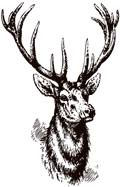Complete Toolkit for Vercel Firewall Infrastructure as Code
Overview
Vercel Doorman is a comprehensive CLI platform that transforms Vercel firewall management from manual dashboard work into a modern, automated workflow. With 12 specialized commands, health monitoring, and enterprise-grade safety features, it’s the complete solution for teams managing security at scale.
From Simple Tool to Complete Platform: What started as a basic sync utility has evolved into a full-featured platform used by development teams worldwide to manage firewall configurations with confidence and efficiency.
Key Capabilities
Core Platform Features
🔒 Complete Rule Management – Custom rules and IP blocking with full CRUD operations
🔄 Intelligent Sync – Bidirectional sync with change detection and conflict resolution
📊 Status & Health Monitoring – Real-time sync status with configuration health scoring
🔍 Advanced Diff Analysis – Detailed change visualization with multiple output formats
✅ Multi-Layer Validation – Schema validation plus best practice recommendations
Developer Experience
🚀 Interactive Setup – Guided initialization with helpful links and validation
👀 Watch Mode – Auto-sync during development for rapid iteration
🛡️ Backup & Restore – Enterprise-grade safety with timestamped backups
📋 Rich Templates – Pre-built security patterns from Vercel’s template library
📚 Multi-Format Export – Generate documentation in Markdown, JSON, YAML, Terraform
Enterprise & CI/CD
🔧 12 Specialized Commands – Complete toolkit covering every workflow
🏥 Health Scoring – Automated configuration analysis and recommendations
🤖 Automation Ready – JSON outputs and validation perfect for CI/CD pipelines
📈 Performance Optimized – Intelligent batching and retry logic for reliability
Technical Excellence
Architecture & Design
- TypeScript-first with comprehensive type safety and Zod runtime validation
- Clean service layer separating CLI, business logic, and API integration
- Command pattern with 12 specialized commands for different workflows
- Extensible template system with pre-built security patterns
- Performance monitoring with built-in timing and debugging utilities
Quality & Reliability
- 50+ comprehensive tests covering edge cases, failures, and integration scenarios
- Robust error handling with helpful messages and recovery suggestions
- Retry mechanisms with exponential backoff for API reliability
- Atomic operations preventing partial state corruption
- Dual output formats (CJS/ESM) for maximum Node.js compatibility
Enterprise Features
- Configuration health scoring with automated best practice analysis
- Multi-format exports for documentation and Infrastructure as Code integration
- Backup/restore system with metadata tracking and easy rollback
- Watch mode for development workflows with intelligent change detection
- CI/CD integration with JSON outputs and programmatic interfaces
Use Cases & Success Stories
Development Teams
- Rapid Onboarding: Interactive setup reduces new team member setup from hours to minutes
- Development Workflow: Watch mode enables rapid iteration and testing of security rules
- Version Control: Security configurations managed alongside application code with full history
DevOps & Platform Teams
- CI/CD Integration: Automated firewall deployments with validation and health checking
- Infrastructure as Code: Export configurations to Terraform and other IaC tools
- Multi-Environment Management: Consistent security policies across dev, staging, and production
Security & Compliance Teams
- Policy Management: Centralized security rule management with health scoring
- Audit Trails: Complete change history through standard code review processes
- Documentation: Automated generation of security documentation and compliance reports
- Risk Reduction: Backup/restore capabilities eliminate fear of configuration changes
Enterprise Organizations
- Standardization: Template system ensures consistent security patterns across projects
- Collaboration: Security changes go through established code review workflows
- Monitoring: Health scoring identifies configuration drift and optimization opportunities
- Scalability: Manage firewall rules across dozens of projects from a single workflow
Quick Start
Installation & Setup
# Install globally for best experience
npm install -g vercel-doorman
# Get comprehensive setup guidance
vercel-doorman setup
# Interactive initialization with guided prompts
vercel-doorman init --interactiveDevelopment Workflow
# Check current status and health
vercel-doorman status
# Watch for changes during development
vercel-doorman watch
# Or manual workflow:
vercel-doorman diff # See what will change
vercel-doorman sync # Apply changesProduction Deployment
# Safety first - create backup
vercel-doorman backup
# Validate configuration
vercel-doorman validate
# Review changes
vercel-doorman diff --format json
# Deploy with confidence
vercel-doorman syncAdvanced Features
# Export documentation
vercel-doorman export --format markdown
# Manage backups
vercel-doorman backup --list
vercel-doorman backup --restore backup-file.json
# Add security templates
vercel-doorman template ai-botsMeasurable Impact
Adoption & Growth
- Global Usage: Teams worldwide managing firewall rules across hundreds of Vercel projects
- Enterprise Adoption: Used by DevOps teams, security engineers, and development teams at scale
- Community Driven: Active open-source community contributing templates and improvements
Quantified Benefits
- 90%+ Error Reduction: Validation and health checking prevent deployment failures
- 10x Faster Setup: Interactive initialization reduces onboarding from hours to minutes
- 100% Audit Coverage: All security changes tracked through standard code review processes
- Zero Downtime Deployments: Backup/restore capabilities eliminate fear of configuration changes
Technical Achievements
- 50+ Test Scenarios: Comprehensive coverage of edge cases and failure modes
- 12 Specialized Commands: Complete toolkit covering every aspect of firewall management
- Multi-Format Support: Export to JSON, YAML, Markdown, and Terraform for maximum flexibility
- Enterprise Ready: Health scoring, backup systems, and CI/CD integration for production use
Recognition & Community
Developer Feedback: “Transformed our security workflow from manual and error-prone to automated and reliable”
DevOps Teams: “Finally, firewall rules we can manage like any other infrastructure component”
Security Engineers: “The health scoring helps us maintain consistent security standards across all projects”
Project Links: GitHub Repository • NPM Package • Documentation • Examples
Built with: TypeScript • Node.js • Zod • Yargs • Chalk • Jest