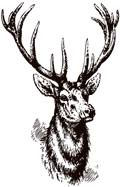Enhanced Feature Flags Toolkit Built on Vercel’s Flags SDK
A streamlined toolkit that brings enhanced developer experience, CLI tooling, and shadcn/ui-compatible component registry distribution to feature flags, while preserving the security and performance benefits of the “flags as code” approach.
Quick Links
- Try the Demo → https://flags.griffen.codes
- Read the Docs → https://flags.griffen.codes/docs
- Star on GitHub → https://github.com/gfargo/fargo-flags
Overview
Fargo Flags solves the feature flag dilemma by building on Vercel’s Flags SDK foundation – keeping your flag logic in your codebase where it belongs, while adding the tooling and convenience features that make adoption effortless.
Key Features
🎯 One File Per Flag
Each feature flag lives in its own TypeScript file with complete type safety, Zod validation, and clear decision logic.
🚀 Interactive CLI Wizard
Create flags instantly with guided prompts – no manual boilerplate or registry management required.
🔒 Server-First Security
All flag decisions run securely on the server, with client-safe values automatically filtered and hydrated.
⚡ Enhanced React Integration
Clean hooks and declarative components make flag usage intuitive and maintainable.
📦 Component Registry Distribution
Install via familiar shadcn/ui-style commands – no complex setup or configuration files.
🧪 Testing Ready
Override flags easily in unit tests and Storybook stories with dedicated test providers.
🔍 CI/CD Validation
Consistency checker prevents configuration drift and catches issues before deployment.
Why Fargo Flags?
Built on Solid Foundation: Leverages Vercel’s proven “flags as code” architecture for security and performance.
Developer Experience First: Interactive CLI, automatic registry management, and comprehensive TypeScript support eliminate common pain points.
No Vendor Lock-in: Your flag logic stays in your codebase – easy to adopt, easy to migrate away from if needed.
Production Ready: Used in real applications with server-side resolution, parallel flag evaluation, and comprehensive error handling.
Who It’s For
- Next.js teams who want flags-as-code with strong type safety.
- Teams avoiding vendor lock-in and remote dashboards for core flag logic.
- Apps that benefit from a CLI workflow and a component registry installation model.
Key Differentiators
- shadcn/ui-style component registry distribution (install only what you need).
- Interactive CLI workflows that maintain a checked-in registry — no build step.
- Server-first security with explicit client exposure and optional serialization.
How It Works
Define flags → Wizard updates registry → Server resolves via resolveAllFlags(ctx); pickClientFlags() filters public flags → Hydrate <FlagsProvider> → Use useFlag('key') or <Flag when="key" />.
Quick Start
- Install core system
npx shadcn@latest add https://flags.griffen.codes/r/flags-core- Install CLI tools
npx shadcn@latest add https://flags.griffen.codes/r/flags-cli- Add package scripts
{
"scripts": {
"flags:new": "tsx scripts/create-flag.ts",
"flags:check": "tsx scripts/check-flags-registry.ts"
}
}- Integrate into your App Router
// app/layout.tsx
import { resolveAllFlags, pickClientFlags } from "@/lib/flags/runtime";
import { FlagsProvider } from "@/components/flags/flags-provider";
export default async function RootLayout({ children }) {
const serverFlags = await resolveAllFlags({
getUser: async () => getCurrentUser(),
getWorkspace: async () => getCurrentWorkspace(),
});
const clientFlags = pickClientFlags(serverFlags);
return (
<html>
<body>
<FlagsProvider flags={clientFlags}>{children}</FlagsProvider>
</body>
</html>
);
}
- Create your first flag
pnpm flags:new- Use flags in components
import { useFlag } from "@/components/flags/flags-provider";
import { Flag } from "@/components/flags/flag";
function Dashboard() {
const isPremium = useFlag("enable-premium-features");
return (
<div>
{isPremium && <PremiumFeatures />}
<Flag when="enable-premium-features" fallback={<UpgradePrompt />}>
<PremiumFeatures />
</Flag>
</div>
);
}- Validate registry (CI-friendly)
pnpm flags:checkLimitations & Guarantees
- Flags resolve on the server; client receives filtered values only.
- Every flag must define a Zod schema and default value.
- No call-site arguments; decisions use provided context only.
Security Notes
- Client exposure is opt-in per flag via
client.public: true. - Optional
serialize()hooks can sanitize values for client hydration.
Example Usage
Flag Definition:
export default defineFlag({
key: "enable-premium-features",
schema: z.boolean(),
defaultValue: false,
client: { public: true },
async decide(ctx) {
const user = await ctx.getUser?.();
return user?.plan === "premium";
},
});
Component Usage:
function Dashboard() {
const isPremium = useFlag("enable-premium-features");
return (
<div>
<Flag when="enable-premium-features" fallback={<UpgradePrompt />}>
<PremiumFeatures />
</Flag>
</div>
);
}Technical Highlights
- Zero Build Step: Static imports with checked-in aggregator
- Parallel Resolution: All flags resolve simultaneously for optimal performance
- Type Safety: End-to-end TypeScript with Zod runtime validation
- Server-Side Resolution: Secure flag evaluation with client hydration
- Flexible Architecture: Boolean flags, enums, custom schemas, and serialization
Links
- Live Demo: flags.griffen.codes
- Documentation: flags.griffen.codes/docs
- GitHub: github.com/gfargo/fargo-flags
Perfect for Next.js applications that need feature flags without vendor lock-in or complex external dependencies.